It is a constant surprise to people that I have not had ADSL broadband at home, ever. In truth I do have a 3G Mifi that is essentially a portable wifi access point and at £8 / month for 5GB transfer (an old half price offer that I still have) and I use it when at home and away.
With last year’s VAT rise I was paying £12 a month for the fixed phone line with evening and weekend calls. I was looking for a cheaper option and considering going mobile only when I spotted a great deal from Plus Net. I sign up for an annual contract with the monthly cost is £12.73 (offer expires 14/02/2012). So now I can have an expected 16mbps broadband with a 10GB transfer limit for just 73p more than I was paying for just the line. I could have had a monthly contract instead of an annual one for a few more quid and a setup fee but I went for an annual one.
In the past I had a Plus Net business connection at my old office, and two family members use them, so I have confidence in there service. They are owned by BT (shudder) but run as a separate company with decent support. You might also find it amusing that they own the company I am moving away from.
What is better is that I used Quidco and got another £50 cash back (offer expires on 31/01/2012). I recommend checking Quidco for all big inline purchases as it has saved me over £200 over time. So now for the next year my monthly cost is the equivalent to £8.56, a whole £3.44 cheaper than I was paying for the phone alone. I am oddly pleased.
If you want to do the same then please consider using my Quicdo affiliate link to place the order. It will not cost you any more and I get a small kick back of you do. Also as part of the Plus Net signup process please enter that “alistairuk” refereed you for the same reason. If do not want to then that is fine, I still recommend taking the offer if you can.

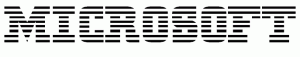
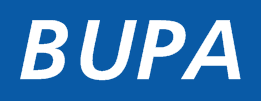

 Delicious
Delicious Flickr
Flickr Google Plus
Google Plus Hackaday
Hackaday Instructables
Instructables Lanyrd
Lanyrd Twitter
Twitter YouTube
YouTube Facebook
Facebook Geocaching
Geocaching