In 2007 my company had a bad experience with the company ukhost4u and I blogged about it. In summery I needed a service, called them to check if they included that service in there package, they said it did, after signing up it turned out they did not actually supply that service, and then they refused to refund the subscription. I blogged about it to warn other and them wrote the money off as one of those things.
After the original post I was getting a lot of comments on it. At first negative and then a few positive. Now as I have pointed out in the past a blog post about a negative experience tends to attract a lot of negative comments from users in the same situation. Satisfied customers will rarely be searching for the words that list such a blog post and hence will not get the chance to comment. I for one remember this when reading negative posts and comments. On my post however there were a few positive posts that struck me as odd.
Anyway, time passes and last Thursday a gentleman called David Eadie posted a comment on my blog post. It was a bit strong and I don’t wish for any company to be made bankrupt but I can understand how Mr Eadie feels.
Then, less than 25 minutes later I receive the following comment in my moderation queue….
I have been nothing but happy with the service provided by UKHost4u. They have always been very friendly and have actually taken the time to fix issues with my web site code which would have normally have cost money and a developers time.
Unlike other providers I have used the telephone calls are answered and most emails that I have sent in have had a reply within 1hr which is much better than the 48hrs that my last provider took to even advise me that it had been assigned to support.
I understand some people here don’t seem to have been happy with them, but I think they will find a lot of much worse providers and when you go with someone with NO telephone support, 48hrs email reply times and 80% MAX up time you will be more than happy to use UKHost4u.
Now, it is odd to get this kind of post because of the afore mentioned reasons, it does sound a bit like marketing spiel, and the web site they entered is for sale. I really do like comments of multiple views on my blog but I also don’t want to be a patsy delivering a fake review for a service I feel is bad. As a result I contact the poster via the gmail address they gave and asked if they can provide a link to there Facebook, LinkedIn, or other profile to help convince me they were a real person. I did not get a reply.
Then I decided that I might as well call the owner of the domain and they were kind enough to take my call and confirmed that they are the owner of the domain and they had not posted the comment. So now I have confirmation the details entered were fake, and logic dictates that is was posted by UKHost4u or an agent acting on there behalf, but there is no proof yet.
So, next on to the access logs for the site. It turns out that the post came from 149.6.122.114, and guess what, it is a UKHost4u IP address. In fact it appears to be the address used by the UKHost4u server.
I have contacted UKHost4u to give them a chance to comment and perhaps even apologise. They replied and implied it would have been one of there customers using an IP address registered to them. I sent the information they requested and stated I did not believe a customer of theirs would create a fake persona. I have not has a new response.
So, if you are looking for a new ISP and read a positive review of UKHost4u online from someone you don’t know and respect then I would take it with a pinch of salt.
If you are from UKHost4u, and I suspect you will be reading this, then there are a couple of lessons here. First being that putting so much effort in to scraping a few quid from your customers is not only bad customer service but will give a justified bad image online. Second that you are not as anonymous as you think so being dishonest will eventually come back and bite you. If you want to work with me to fix your ways and change your company attitude and image than I am available to help, but I suspect you are more interested in diminishing what I have said than actually fixing your problems.
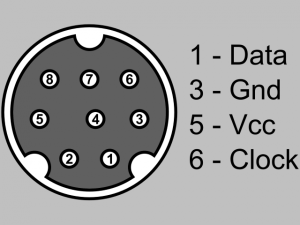 Over time I have ended up with a couple of customisable Tipro MID keyboards without the custom lead to connect them to a PS2 port. These leads are no longer available for sale so I decided to figure out the pinouts. This is a quick summery of that work.
Over time I have ended up with a couple of customisable Tipro MID keyboards without the custom lead to connect them to a PS2 port. These leads are no longer available for sale so I decided to figure out the pinouts. This is a quick summery of that work.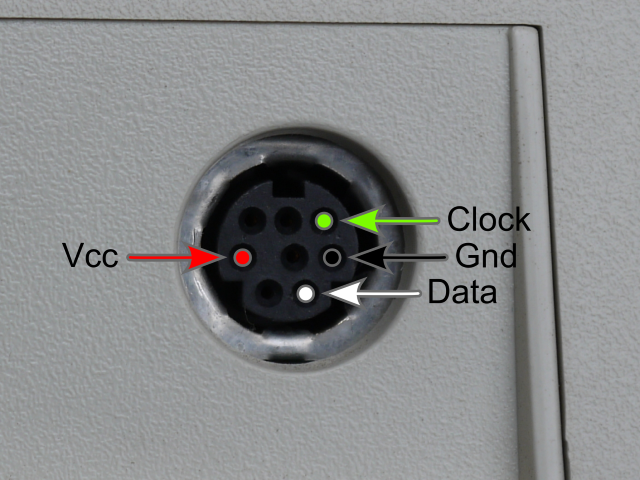



 Delicious
Delicious Flickr
Flickr Google Plus
Google Plus Hackaday
Hackaday Instructables
Instructables Lanyrd
Lanyrd Twitter
Twitter YouTube
YouTube Facebook
Facebook Geocaching
Geocaching